Bạn thấy lỗi Cannot load m3u8: crossdomain access denied hay lỗi Cannot load M3U8: 404 not found ở giữa màn hình vì kênh tivi này đang sửa chửa và sẽ xong trong thời gian sớm nhất.
Nếu Kênh Tivi không xem được trên Google Chrome vì bị lỗi “Error loading player: No Player sources found” ở giữa màn hình màu đen, Bạn xem video hoặc làm theo hướng dẫn phía dưới:
Radio Đáp Lời Sông NúiLittle Saigon Radio – Nam CaliVOA Tiếng Việt – VoiceOfAmericaRFA – Đài Á Châu Tự DoRFI – Tiếng Nói QuốcTế Từ France BBC Tiếng Việt – UK Radio Tiếng Nước TôiSBS Radio AustraliaRadio Sàigon HoustonViên Thao Radio SanJose, Bắc Cali Nationwide Viet Radio VirginiaThời Báo Radio CanadaNguyễn Ngọc Ngạn RadioBolsa Radio Nam CaliSàigon Radio HảiNgoại Nam CaliVNCR – Radio VietNam CaliNHK World Nhật Bản – Japan Radio Việt Nam Hải NgoạiSài-Gòn HD Radio – Seattle-TacomaVSAM1040 – ViệtSóngRadio AtlantaNgụy Vũ Radio bang Virginia
Nhìn lên góc bên phải cuả Google Chrome, chổ kế bên ngôi sao có dấu 3 chấm, CLICK vào 3 dấu chấm => click chọn “Settings” nằm gần cuối cùng ==> click chọn “Adanced” nằm phiá dưới cuoi cùng,==> trong phần Privacy and security , tìm & chữ ” Content settings ” ở gần cuối ==> trong phần Content Setting , click chữ ” Flash ” ==> bên tay trái chữ ” Ask first (recommended) ” , click nút màu xám cho hiện màu xanh dương (Blue) , nếu đã màu blue thì khỏi click .
Kế chữ Allow , click chữ ADD , type website dính liền www.NguoiViet.TV rồi click ADD .
Mở lại Google Chrome và o lại www.NguoiViet.TV
Nếu cách trên vẫn không xem được , Bạn download & Install Flash ở link này
https://get.adobe.com/flashplayer
In order to watch Live TV Channels, you need to use Adobe Flash Player.
Please update to the latest version of Flash and ensure your browser has Flash enabled.
How To Enable Flash Player in your browser
 For Internet Explorer, see Enable Flash Player for Internet Explorer.
For Internet Explorer, see Enable Flash Player for Internet Explorer.
 For Internet Explorer on Windows 10, see Enable Flash Player for IE on Windows 10.
For Internet Explorer on Windows 10, see Enable Flash Player for IE on Windows 10.
![]() For Edge on Windows 10, see Enable Flash Player for Edge on Windows 10.
For Edge on Windows 10, see Enable Flash Player for Edge on Windows 10.
 For Firefox on any OS, see Enable Flash Player for Firefox.
For Firefox on any OS, see Enable Flash Player for Firefox.
 For Safari on Mac OS, see Enable Flash Player for Safari.
For Safari on Mac OS, see Enable Flash Player for Safari.
 For Google Chrome, see Enable Flash Player for Chrome.
For Google Chrome, see Enable Flash Player for Chrome.
![]() For Opera, see Enable Flash Player for Opera.
For Opera, see Enable Flash Player for Opera.
Verify whether Flash Player is installed
If you see clouds moving in the animation below, you have successfully installed Flash Player. Congratulations!
If you don’t see the animation after completing all the steps, refresh this page using the icon below.
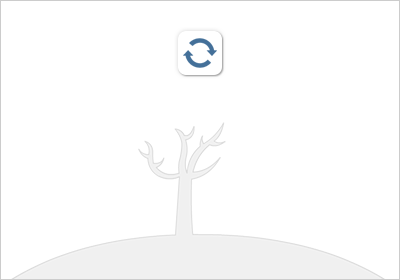
Still having problems?
Browse one of the following links for help:
 Installation problems for Windows 7 and older
Installation problems for Windows 7 and older
 Flash Player issues for Windows 8
Flash Player issues for Windows 8
 Installation problems for Mac OS
Installation problems for Mac OS
 Contact Adobe Customer Care
Contact Adobe Customer Care